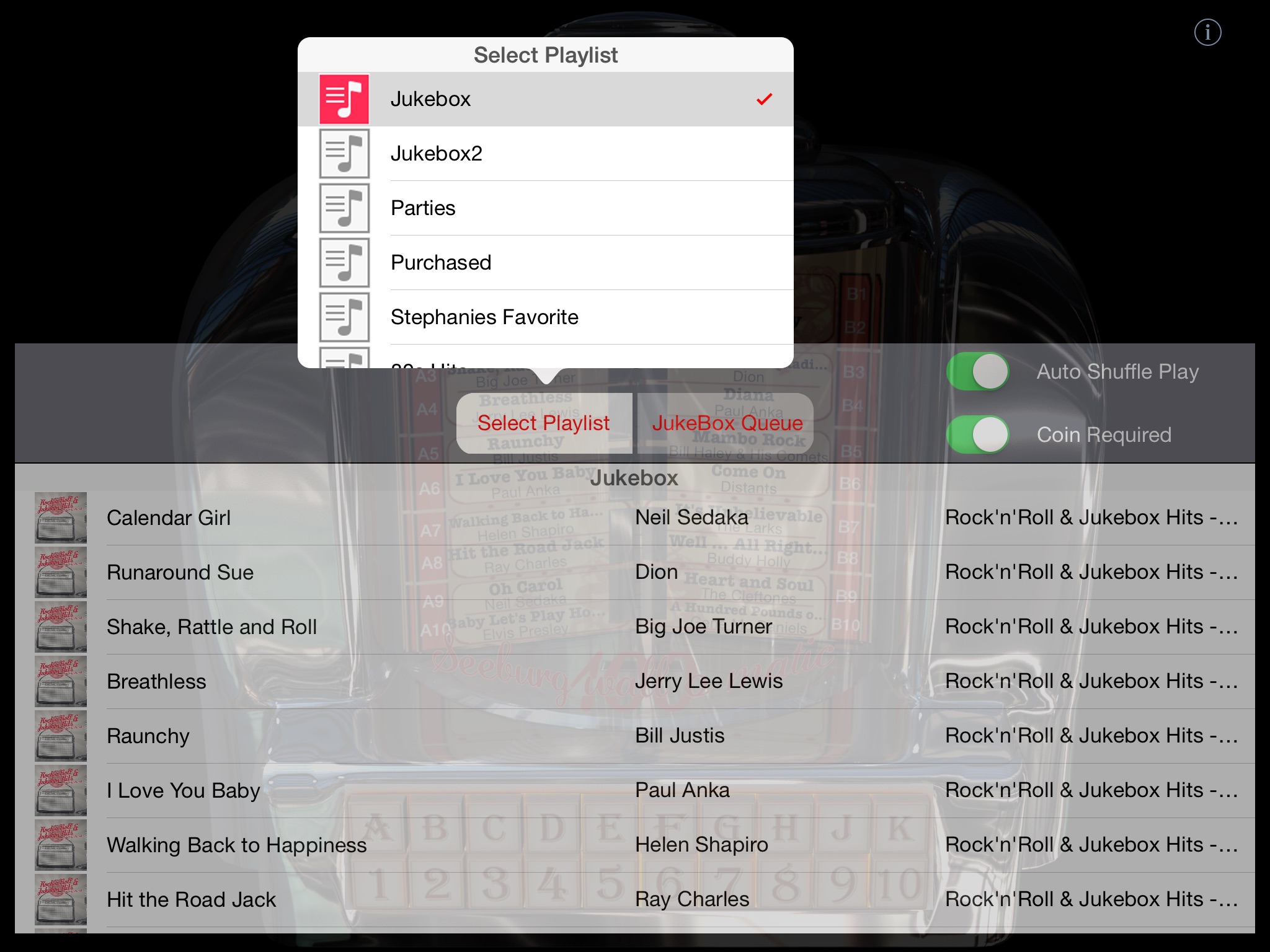Jukebox 3D app for iPhone and iPad
Developer: Andy Martinez
First release : 23 Jul 2015
App size: 37.57 Mb
The perfect Jukebox for your game room, living room or anywhere you need a touch of Classic Americana.
• Functions exactly like a real Jukebox for a realistic experience.
• Swipe Left or Right to flip thru music title pages.
• Authentic look and sounds.
• Auto shuffle option plays music between user selections.
• Easily load your songs into Jukebox-3D via playlists.
• Beautifully 3D modeled design inspired by classic Seeburg - Wallbox Jukeboxes.
• 3D graphics by renowned artist Jennifer Sanchez Caro.
Take a stroll down memory lane.
Its not just the music its the experience. Now you can listen to your music retro-style with your iPad looking exactly like a jukebox from the rockin 50s.
A 3D photorealistic classic jukebox meticulously modeled after the iconic SeeBurg Wall Box Jukebox. Jukebox-3D is an authentic reproduction and functions exactly like Jukeboxes of long ago. Everything from the actual coin drop and internal sounds to the mirror chrome finish really captures the nostalgia of yesteryear in stunning detail. Jukebox-3D is the perfect blend of nostalgia with the latest technology. Use it as a regular jukebox in its classic form or swipe up on the screen revealing a modern user interface with even more access to your music collection.
Download Jukebox-3D today and enjoy a blast from the past!
Easy to use:
Select any music playlist and the first 100 songs load into the Jukebox automatically.
Jukebox-3D functions exactly like its physical counterpart. Swipe left or right to glance thru the music title pages. Drop a coin and make your selection on the front panel buttons. With multiple selections the music will playback in the order chosen.
Auto shuffle play option:
Jukebox-3D will auto choose songs from the loaded playlist and playback music between user selections. You can still make manual selections at anytime during auto playback .
Multiple playlists:
Organize your music playlists by decades, parties, favorites, etc and use Jukebox-3D for any occasion.
Access ALL your music:
Swiping up on the screen reveals the Music Control Panel giving you more music selection choices. Change and select songs from multiple playlists. See your music with album art. Scroll through all your playlist songs and simply tap to choose what you want to hear. Take control of your music playback with the ability to edit your song playback queue.
Your music. Your choice. Listen in a variety of ways:
Apple TV compatible - Wirelessly stream music to your home entertainment system using Airplay.
JukeBox-3D makes it easy to listen to your music via iPads built in speakers. If you prefer some private listening, connect wired or Bluetooth wireless headphones.
Optionally using a separate Bluetooth music receiver and iPads built in A2DP technology you can enjoy the convenience of having JukeBox 3D in the palm of your hand while listening through your home stereo wirelessly..